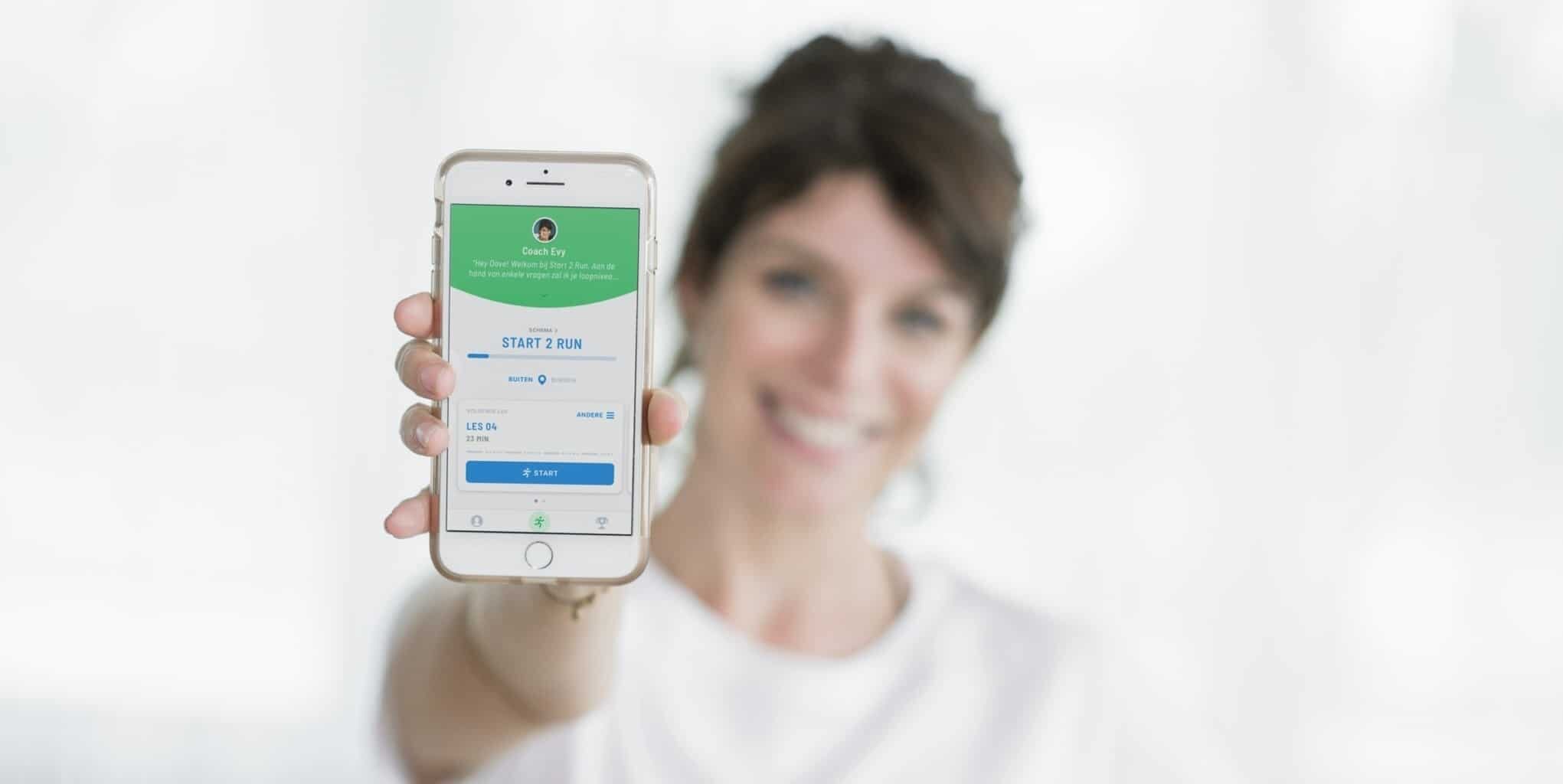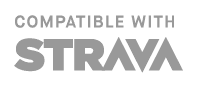Message: audio files are not downloaded
During both the installation of the app and preparing a new training from your schedule, the app will download audio files. These audio files contain your training instructions, tips and motivations, as well as elements to provide you with regular updates regarding your training.
The Start 2 Run app does not use a data connection during your training, but prepares everything beforehand. This does require an internet connection, for instance within a WiFi network. When the app does not have a connection or a connection that is not sufficiently stable, it cannot download any audio files.
In this case, switch to a stable WiFi OR 3G/4G connection, or enable airplane mode for a few seconds and disable it again.
At the same time, check whether you still have enough free space on your smartphone to download these audio files, or switch your phone off and on to free up your smartphone’s internal memory.