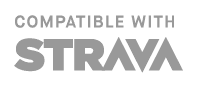How do I start a subscription in the Start 2 Run app?
A subscription in the Start 2 Run app goes through Google Play or iTunes. After registering in our app you will be given the option to start a subscription to one of our coaches. You can choose from a monthly subscription or an annual subscription.
Subscriptions take place officially through Google and Apple, where you can also manage and cancel them. A Google or Apple subscription that has not been cancelled will be renewed automatically unless payment can be collected.
The first seven days of your first subscription period via the App Store is a free trial period. According to the App Store terms & conditions, you need to cancel your subscription in time if you do not wish to continue it. Otherwise, the subscription will be billed by them and your access will continue until the end of the subscription period. If you cancel your trial subscription in time, the free period will continue for the remainder of the seven days.
You can only enjoy a trial period once.
NOTE: your subscription will therefore be paid after the trial period. Cancel in a timely manner within the trial periods, according to the conditions applied by Google and Apple.
Managing your subscriptions
Apple: your device settings > click on your name > Subscriptions
Google: Play Store app > menu at the top left > Subscriptions
You can also view the history of purchases
For Apple:
- Open ‘settings’ on your iPhone
- Click on your name, then iTunes & App Store
- Click on your Apple ID, then ‘View Apple ID’.
- Go to ‘Purchase history’
- You can see the past 90 days of history. You can tap on ‘Last 90 Days’ and change this.
For Google:
- Go to the Play Store app
- Go to ‘account’
- Go to ‘Purchase history’
More info:
Apple: https://support.apple.com/en-gb/HT202039
Google: https://support.google.com/googleplay/answer/7018481?co=GENIE.Platform%3DAndroid&hl=en
This is the official approach for all apps in combination with Google or Apple subscriptions.
Practical:
- You can easily take out a subscription and cancel it in time. You will then have a 7-day free subscription..
- You can’t constantly start trial periods, of course. 🙂 You will only get a trail period the first time.
- If you don’t really want the subscription to renew, then cancel it in time. It will then continue for that trial period, month or year. After all, that’s what you paid for. It will not be continued after that.
Free use
Want to use the app without a subscription? That’s also possible! Close the subscription screen using the x at the top right and use our app to register your free training sessions.
The benefits of a subscription
As a subscriber you get access to 25 training schedules inside the app, you will hear tips & motivations from your coach during your training sessions and you can use extra app features such as automatic forwarding to Strava and the Apple Watch version.