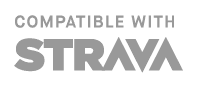Which heart rate monitors can I use and how?
You can connect a Bluetooth heart rate monitor (HRM) to our app as well as sports watches that broadcast heartrate via the Bluetooth protocol. ANT+ connections are not supported. Below is a list of supported devices:
| POLAR | GARMIN | WAHOO |
| HRM bands: H9, H10 and Verity Sense Broadcast via watches: Ignite 2, Vantage V2, Grit X Pro, A370 | HRM bands: HRM-Pro Broadcast via watches: Forerunner 945, 745, 245 | HRM bands: Tickr, Tickr X |
Wear your HRM according to the manufacturer’s specifications. Press the ‘heart’ icon on the home screen of the app or go to the menu > ‘heart rate monitors’ to start detection of the HRM.
If your HRM is not detected, ensure the following:
- Check if it is turned on and the battery is full
- Make sure Bluetooth is enabled on your phone
- Ensure the HRM is not connected to any other device. Disconnect from other devices or apps and try again.
The app autoconnects to the last used HRM. If you want to select a different HRM, go to our app’s settings > hear rate monitors and select the HRM you wish to use.
Broadcasting your heart rate using Garmin watches
With selected watches, you can broadcast your heart rate using Bluetooth. Depending on your watch, you can start broadcasting in one of the following ways:
- Go to the ‘settings’ menu > ‘wrist heart rate’ > ‘broadcast heart rate’ and select ‘start’ to start the actual broadcast. (Some watches allow you to set a button as a shortcut, check your manual.) You can now start the app to start detection of the HRM.
- Select the ‘virtual run’ workout. Your heart rate will be broadcasted, you can now start the app to start detection of the HRM. Press ‘start’ on your watch to keep your watch from stopping the broadcast.
- Go to your ‘settings’ menu, ‘wrist heart rate’ > ‘broadcast during activity’ and set this to ‘on’. You can now start any type of activity and your heart rate will be broadcasted. You can now start the app to start detection of the HRM. Press ‘start’ on your watch to keep your watch from stopping the broadcast.
Broadcasting your heart rate using Polar watches
Press the button for the main menu and select ‘start training’. Swipe to select a sports profile. In pre-training modus, open the quickmenu (gear icon). Select ‘share HR with other devices’. Select ‘add new device’. Now open our app on your smartphone and start the HRM detection, your Polar watch should appear. Your watch will keep broadcasting in the Polar pre-training screen and while you record your activity with the Polar watch.